Youth Instructory stands as the best computer training center in Khilgaon. We offer top-notch Microsoft Office courses for all skill levels.
Looking to begin or advance your career? We have the resources to help you grow. You’ll master MS Word, Excel, and PowerPoint to boost productivity.

Class Start Time:
11:00 AM TO 08:00 PM
Next Batch Start
Class Duration
1 hour per session
Offline Class
This course teaches you how to use Word, Excel, PowerPoint, and Outlook effectively. You will gain practical skills and learn to use these tools for everyday tasks. This course works for all levels if you’re new to Microsoft Office or aiming to improve your skills. Each session offers real-world examples to help you apply your knowledge.




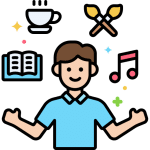

Learn about the Microsoft Office Suite.
Understand how to use Word, Excel, PowerPoint, and Outlook.
Create, save, and format documents.
Learn to style text with different fonts and sizes.
Insert images, tables, and shapes into your documents.
Set up page layouts, headers, footers, and page numbers.
Use the spell check and grammar tools.
Learn how to create and format spreadsheets.
Understand basic functions like SUM, AVERAGE, and VLOOKUP.
Learn to create charts and graphs from data.
Sort and filter data for easy analysis.
Use pivot tables and conditional formatting.
Learn how to design and create presentations.
Add text, images, and Video to slides.
Use slide layouts, themes, and custom designs.
Learn how to add animations and transitions.
Prepare and share presentations with others.
Set up and manage your email account.
Organize emails with folders, flags, and categories.
Learn to schedule appointments and manage your calendar.
Use best practices for email communication.
Use advanced Word features like mail merge and macros.
Master advanced Excel functions to analyze and interpret data with ease.
Create custom animations in PowerPoint.
Set up rules and shared folders in Outlook.
Apply your knowledge with real-world projects using Word, Excel, PowerPoint, and Outlook.
Manage tasks, calendars, and emails with Outlook.
Review key concepts learned throughout the course.
Complete the final assessment.
Receive a certificate of completion.







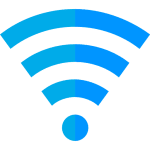


With Microsoft Office skills, you can work as a computer operator. In this role, you’ll manage files, handle administrative tasks, and support office operations. Moreover, you’ll use Word and Excel to manage documents, enter data, and generate reports.
Microsoft Office skills open doors to many local job opportunities. For instance, office management, customer service, and administrative roles require strong Excel and Word skills. These tools help you create documents, manage schedules, and stay organized.
You can become a data entry expert. With proficiency in Excel, you’ll input, update, and organize data efficiently. Additionally, you’ll create and maintain reports, working on tasks that require precision and attention to detail.
You can also work remotely with Microsoft Office skills. With the flexibility of today’s digital world, many companies offer remote positions. You can create documents, manage projects, and collaborate efficiently with global teams using Microsoft tools.
Learn to use Word, Excel, PowerPoint, and Outlook like a pro. First, you'll cover the basics. Then, you'll dive into advanced features to boost productivity. By the end, you’ll be able to tackle any task confidently.
Take your skills to the next level. In this course, you'll explore advanced Microsoft Office features. As a result, you’ll enhance your productivity and speed. Overall, this course will help you apply your knowledge effectively.
Unlock the full potential of Microsoft Office. With hands-on training, you'll learn tools and tricks to work faster. By the end, you’ll have practical skills to succeed in both personal and professional tasks.
Sharpen your Microsoft Office skills and become an expert. In this course, you'll master advanced Excel, Word, and PowerPoint techniques. Consequently, you'll gain the tools needed to excel in your career.
Our Computer Training Center in Khilgaon focuses on practical learning. You’ll gain real-world skills for today’s digital world. Whether you’re a beginner or looking to improve, we offer courses for everyone.
What You’ll Learn:
Basic Computer Skills: Learn computing fundamentals, internet usage, and file management.
Microsoft Office: Master Word, Excel, PowerPoint, and Outlook.
IT Skills: Learn computer repair and troubleshooting.
Advanced Courses: Take your skills to the next level with advanced training in Office and IT.
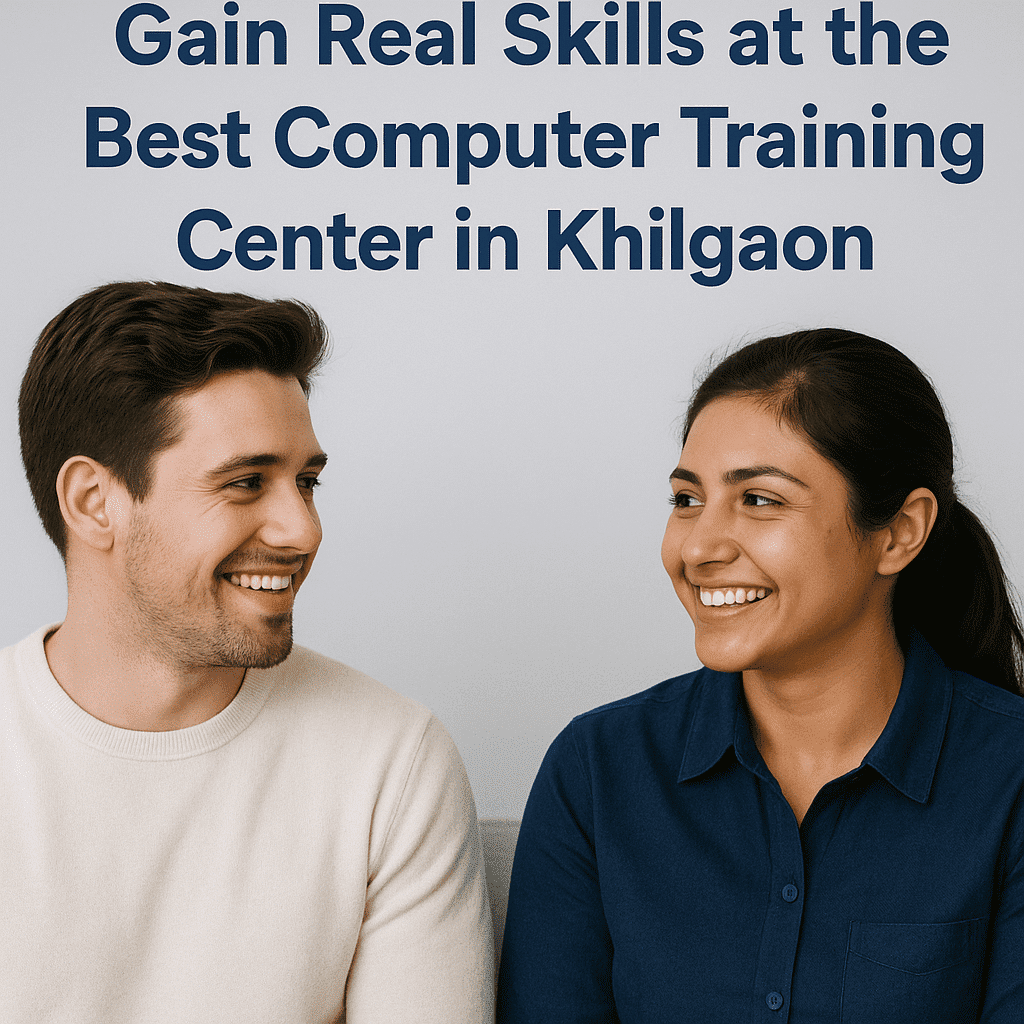

Copyright © 2024 Youth Instructory | Powered by Crebyt LTD.
WhatsApp us